Get Learned! Step 4 - Learn to Fly
See that big juicy red button that looks like this?
That's the camera button, and we're going to use it to look at stuff! So click it and enter camera mode. In camera mode you can't move brushes around, you can only look around. So, hold shift and click and drag in the top viewport from A to B as shown:
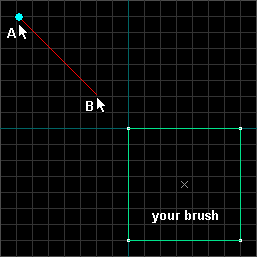
That's how you create a new camera. The blue circle is the eye and the red line is the direction of sight. By clicking on either end you can move them around. To delete a camera, just press Delete on your keyboard while it is selected (red).
If you created your camera correctly, you should see a 3d box in the upper left viewport like this:
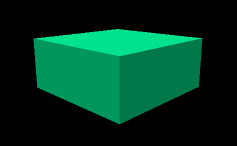
If you don't see it, look in your top, front and side viewports to make sure that the line of sight is pointing from the eye to your brush. If you STILL can't see it, make sure your camera isn't too close to your brush. Don't read further until you can see your brush in 3d!
If you can see your brush in 3d, go ahead and click this button:

That's the selection tool -- it's what you were using after you created your brush, when you moved it and stretched it. You don't normally need to use the camera button at all. I just wanted you to find your brush easily.
Now move your mouse pointer into the 3d viewport and press and hold your spacebar. As long as your spacebar is pressed you can look around with left click and drag in the 3d viewport. This also works in the 2d viewports!
Now, with your mouse pointer in the 3d viewport, try the W, A, S, and D keys. That's how you move the camera around.
Combining all of the above, hold spacebar, hold left click in the 3d viewport, use W, A, S, and D and move your mouse. It's a lot of buttons at once, but you can move around just like in [FPS game]!
If you get lost in the scary blackness, just create a new camera again.
Now that you can fly, let's build a room...
<<Previous Page
No comments:
Post a Comment